Radio buffer can have many causes.
1. The Internet Conection is not fast enough for mentaining radio station speed. Usually, mobile networks and modems can not play 64kbps stations or higher.
2. The SHOUTcast server is este overbusy. If there are too many users, some of the ShoutCast radio stations can become overworked, so they won t catch up with all listeners.
3. Mobile network (or wireless connection) can be overworked. If there are too many users, the speed data will be slowed.
Try a radio station of a small Bitrate.
4. You have to configure correctly the Winamp.
Right click on Winamp's main window, then click Plug-ins - Input - Nullsoft MPEG Audio Decoder - Configure like in the image bellow.
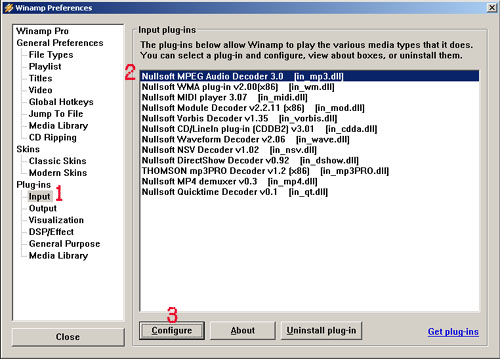
Click on the Streaming tab, modify Streaming Data Buffer (16% should be good), the at Streaming Prebuffer slide to 0% . In this way Winamp won't recreate buffer when this will end.
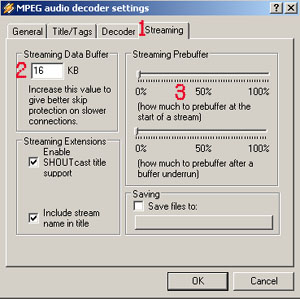
![]() Add to Favourites
Add to Favourites  Print this Article
Print this Article
Powered by WHMCompleteSolution