1. Log into your client account.
2. In AutoDJ Playlist Manager select the playlist you want to modify.
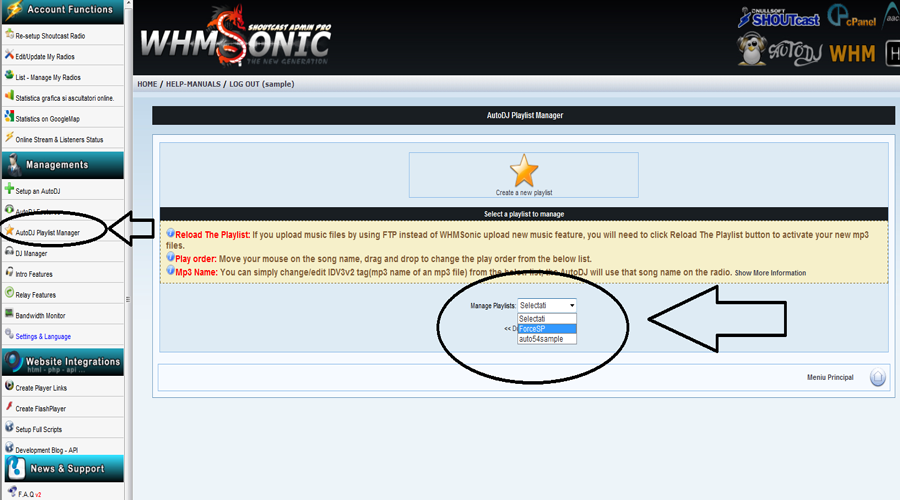
3. Select the files you want to delete or rename.
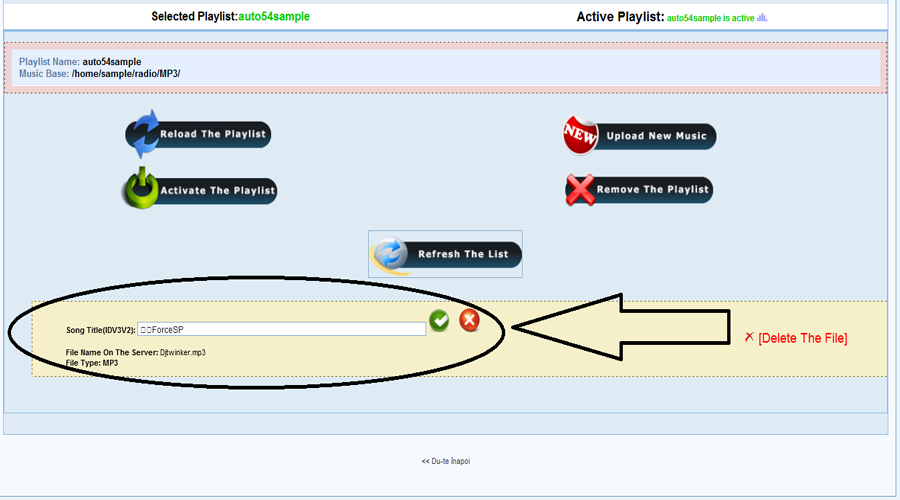
For uploading new files click Upload New Music or upload them using a FTP client.
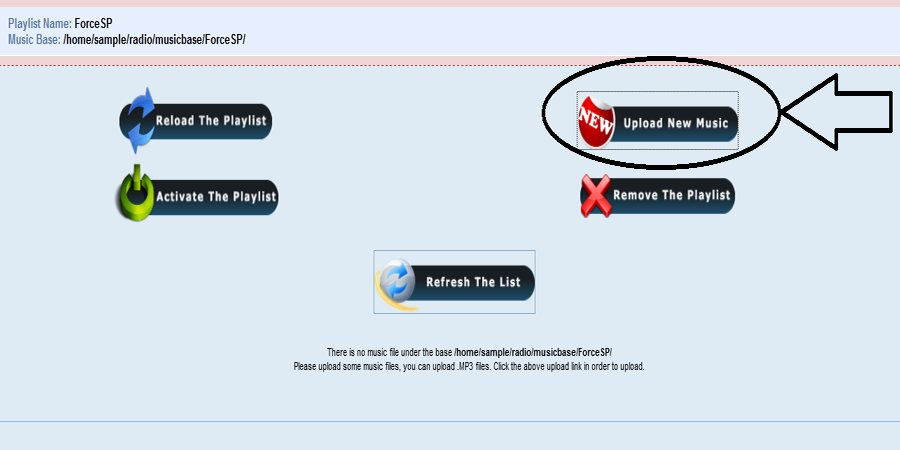
Once you have done the changes, click on "Reload Playlist". You will get the message: "Playlist updated successfully".
![]() Add to Favourites
Add to Favourites  Print this Article
Print this Article
Powered by WHMCompleteSolution