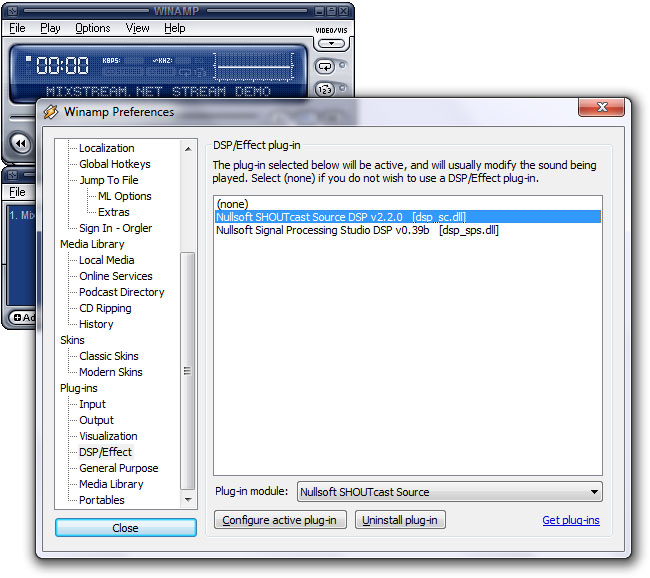
On the left side, click DSP / Effect, choose "Nullsoft SHOUTcast Source DSP" and another window "Nullsoft SHOUTcast Source DSP" will be opened.
2. Input the IP, Port and emission password like bellow (if you use DjManager )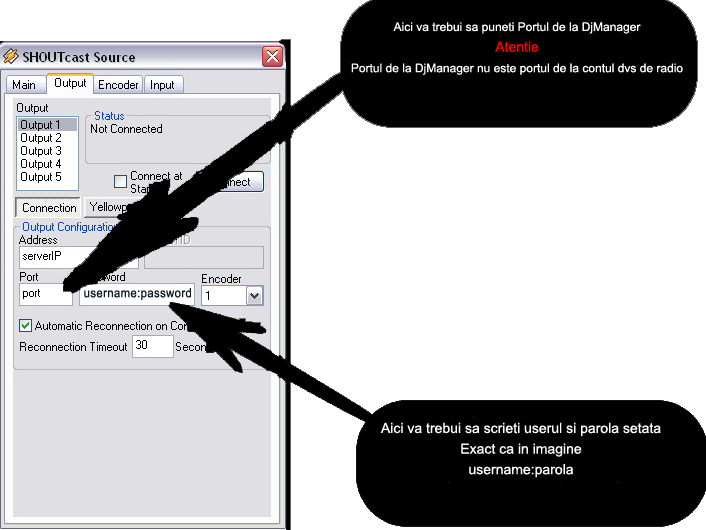
![]() Add to Favourites
Add to Favourites  Print this Article
Print this Article
Powered by WHMCompleteSolution