1.To log in to your account access: http://radio.forcesp.net/cpanel
2. After you have accessed this link, you need to fill in the fields for username and password the data you received in the activation email from ForceSP.ro.
3. If you choose the Web Hosting option, you have to access WHMSonic ShoutCast Admin Pro from Control Panel (see the bottom image), if not you will be automatically redirected to radio Control Panel WHMSonic ShoutCast Admin Pro
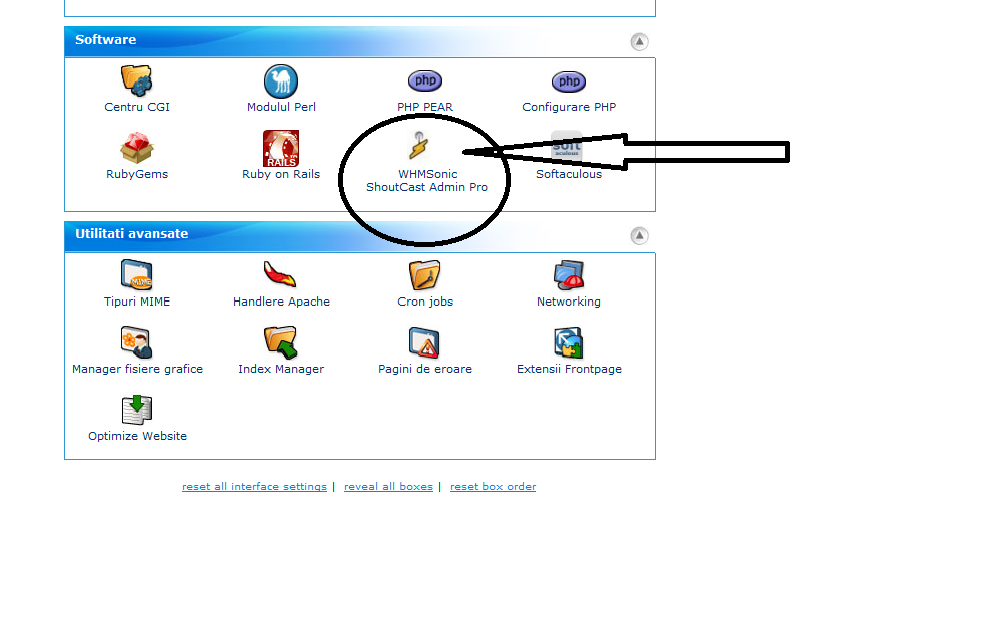
Here you will find information like:
Radio Status
The IP of the radio server
The emission password
The radio Port
The limit number of listeners
Bitrate limit
AutoDJ
If you need any help write us at:
Email: sales[at]forcesp.ro
IRC: channel #ForceSP in Undernet.Org
Open a ticket from the client account.
Copyright © 2024 ForceSP. All Rights Reserved.
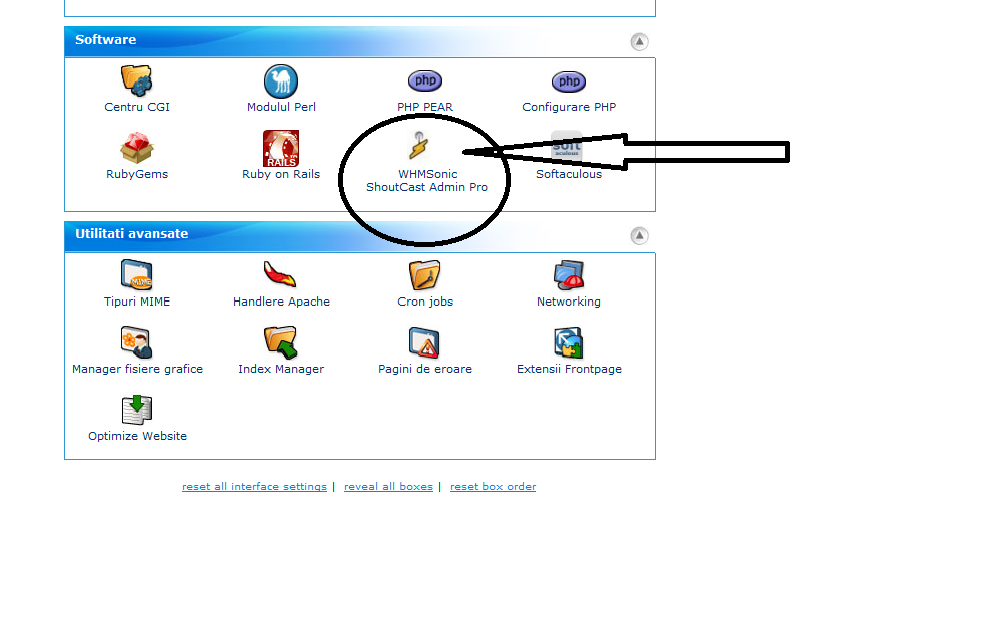
![]() Add to Favourites
Add to Favourites  Print this Article
Print this Article